[PhxSim] Save – 1 per pass, Preset, Action
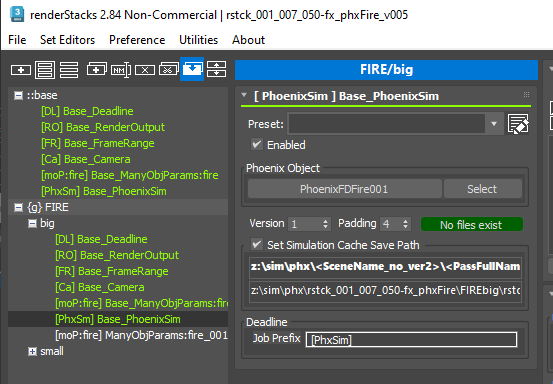 This pmodifier allows executing simulation locally or submitting to the farm.
This pmodifier allows executing simulation locally or submitting to the farm.
- Enabled
Enable/disable action. - Phoenix Object
Phoenix object to simulate. - Select
Select the chosen Phoenix object in the scene. - Version/Padding
A custom user-defined value for <_VersionNum> token. Version is for the version number, and Padding is the number of 0 padding of the version. - Status Button
show if there is existing cache files are in the defined path. If there is no cache files, the button will turn green. If there are existing cache files, it will turn red and show the number of the cache files.
- Set Simulation Cache Save Path
Turn on this checkbox to set the cache path in this pmodifier. If this option is off, the current path assigned to the object will be used as is. - Cache Ppath Input
Set the saved file path. You can use all renderStacks tokens just like Render Output. pmodifier.
2 more exclusive tokens are supported for this modifier.
<_PhxName> – the selected Phoenix object name
<_VersionNum> – the version string defined by Version and Padding spinner.
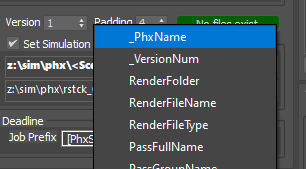
* Path name must end with .aur or .vdb
- Output Preview
The preview for the to-be-built path. Path Preview and Rightclick menu is supported. - Deadline Job Prefix
The prefix for the submitted Deadline job.
Execute
This is an action pmodifier which means you need to Execute.
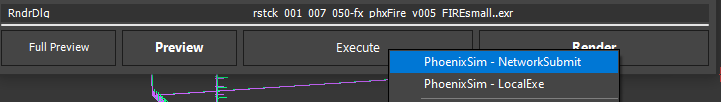
Deadline Submission
The job will be submitted as a Maxscript job with the defined prefix.
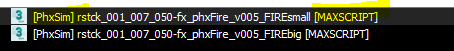
You can see the progress.
![]()
Job Report also logs the progress.
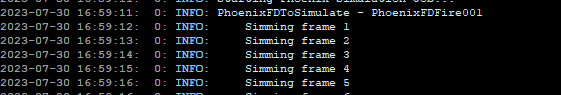
Job Output will have the cache path.
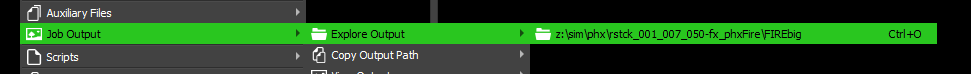
customTokenDic
if you want to access the custom tokens for this modifier from your own script while executing, you can use rstck.customTokenDic.
- rstck.customTokenDic[#phxname]
- rstck.customTokenDic[#versionnum]
