[RO] RenderOutput – 1 per pass
RenderOutput pmodifier allow you to set render output.
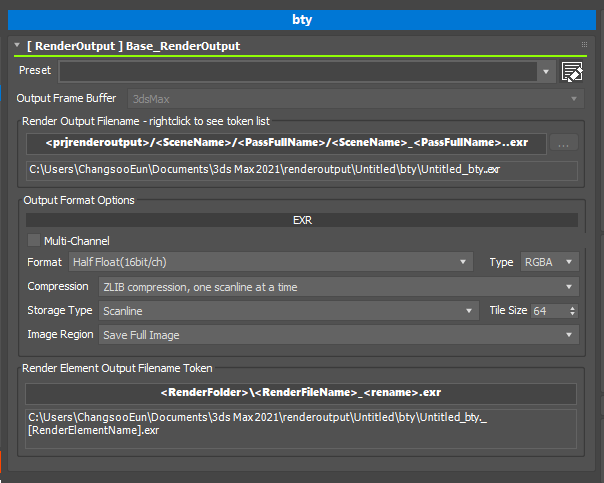
RenderOutput pmodifier has been changed in 1.221 for VRay users.
Before 1.221, RenderOutput pmodifier allow you to set one of the following render output path for VRays
- 3dsMax builtin Save File
- VRay raw output
- VRay separate channel option
Now all VRay raw output related settings moved to the new RenderOutputVRay pmodifier. This pmodifier will only support 3dsMax builtin Save File.
For older scene file, renderStack will still behave same as before. But, you would not be able to change Output Frame Buffer dropdown. Also it is strongly recommened to make a new RenderOutputVRay pmodifier instead of using RenderOutput with VRay Output Frame Buffer option.
This pmodifier allow you to set 3dsMax builtin Save File options and each render elements path.
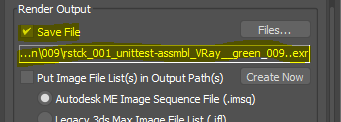
- Usually you just need to make a base RenderOutput pmodifier with tokens. But, if you want you can also manually set a custom pass for a pass.
- If you really want, you can even browse and manually set path per pass with […] browse button. But, it is not recommended.
- You can use any file format that max supports.
- The file format options will automatically apear depends on the file extension you have in output path.
- You can use tokens to define path.
- If you choose Exr with Multi Channel checked, you will not see Render Element path section.
- For Render Elements, you can use <rename> token to get different file name or path for each render elements.
- renderStack will automatically turn off VRay frame buffer if users choose to save render elements separately using this pmodifier.
