3.56 – 9/14/2024
- Fixed – ViewportBackground pmod has been fixed
- Fixed – Remove, MoveUp, MoveDown for Object Set button was not working when a fresh ObjectSet is made.
- Fixed – Save Cryptomatte Separately in RenderOutputVRay pmod was not working.
- Fixed – generate batch would failed if there are too many passes to render.
3.53 – 9/2/2024
- New –RenderOutput and RenderOutputVRay – Added Element Active checkbox so you can globally turn on/off render elements
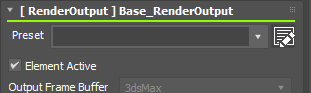
- New – RenderOutputVRay – Disable VRayVFBRegion and disable test resolution are now exposed in UI. In the past, it always had ran.
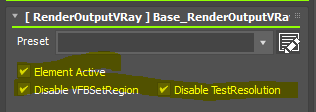
- Improved – Deadline submitter dialog will be automatically closed before submitting to Deadline.
- Improved – multi Visibility pmodifier update correctly when the modifier is edited.
- Fixed – Pass Level Pmodifier Display is now working again.
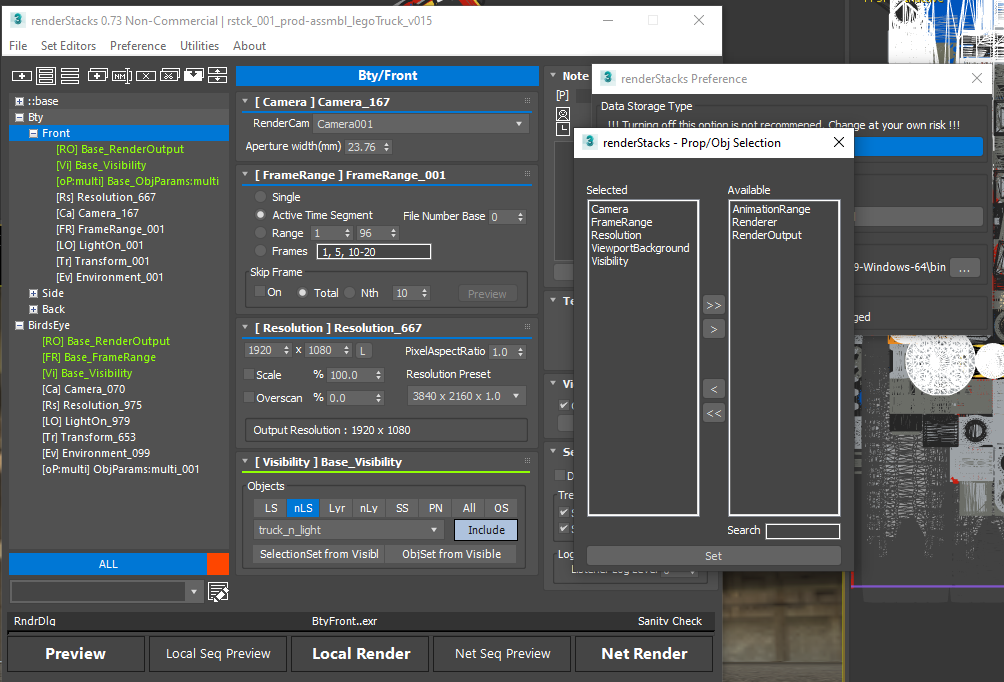
- Fixed – ViewportBackground pmodifier file assignment was not stored.
- Fixed – VRayOverrideMtl pmod rollout height will be correctly set when the UI scale is not 100%.
- Fixed – Rename dialog was showing the raw name for pmodifiers. The raw name is http encoded. So, if you have used a special character, you would have had a problem.
3.45 – 8/11/2024
- Improved – Visibility pmod now has Include button. You can reverse selection for the single visibility mode. You can minus selection in multi visibility mode.

- Improved – VRayOverrideMtl Options are supported for VRayOverrideMtl pmod
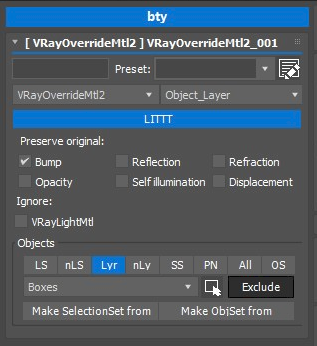
- Improved – Sanity check now has warning/mustfix checks. Yellow bg is a warning which you can skip. Red bg is a mustfix which stops render/submission.
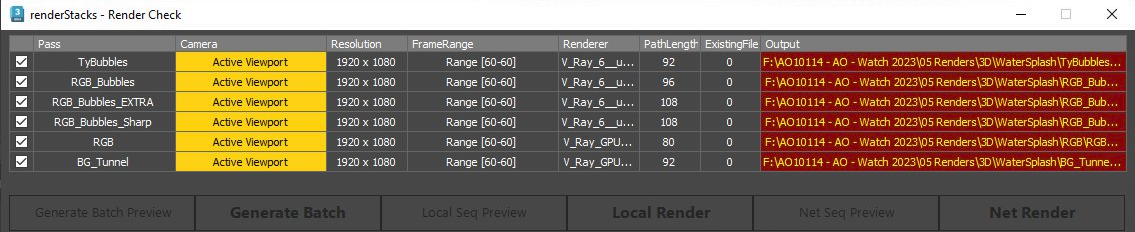
- Improved – Network render manager check will only be performed when the pmod is enabled.
- Fixed – RenderOutputVRay was still using vray raw output even tho vray raw output is unchecked.
- Fixed – Multiple pass name with comma was resetting out.
- Fixed – Simple Collect Maps crash
- Fixed – Crash while making new ObjSet
3.41 – 7/11/2024
- New – Capture Viewport Selected Obj Values. This updates the value of items of the selected objects in the viewport
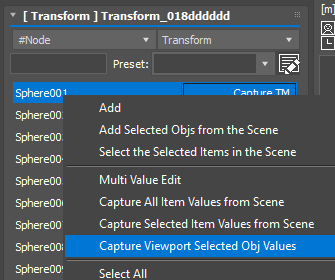
- New – Multi node rename. In the past, you can only rename a node when only single node is selected. Now it will popup rename dialog for each node if multiple nodes are selected.
- Fixed – Added USD for 3dsMax installation check
- Fixed – Select the Selected Items in the Scene now select object correctly.
- Fixed – MultiValue Editor Get Material was crashing
3.37 – 6/16/2024
- New – USDsession pmod – USD for 3dsMax 0.7 supports interactive Stage manipulation in viewport and USD explorer. You can select, transform and set visibility of prims. The change is stored in the session layer and saved with max scene file. This allow already unmatched flexibility over proxy workflow, and it will get even better in the future. USDsession pmod allow you to save/load the session layer per pass.
- Improved – Revamped RenderOutputVRay. All options except metadata are supported.
- Improved – FrameRange pmod has been polished.
Negative frame should be supported correctly when you use Skip Frames.
For Range, End frame can’t be smaller than Start frame. Start frame can’ bigger than End frame. - Improved – When using a RenderOutput pmod, renderStack will automatically turn off VRay frame buffer if users choose to save render elements separately.
3.35 – 5/4/2024
- Fixed – “Capture from scene” function in the right click menu has been revisited. Exposure and MtlMapParams now works correctly.
- Fixed – When duplicate pass, modifiers were swapped between the sources and the copy..
- Fixed – if a modifier name had dot or space, ManyObjectParam failed to get value.
- Fixed – occasional Non-Commercial msg even tho it is licensed.
3.29 – 3/13/2024
- Fixed – the crash happening while minimizing the renderStacks dialog
- Fixed – Changed CoronaRenderSelected > ObjectID override to use the built-in methods when there is only 1 object id
3.27 – 1/15/2024
- New – You can use the range expression, <Prefix>[start-end], to generate multiple passes with range.
For example…
Shot_[007-9]
will make
Shot_007, Shot_008, Shot_009.
The bigger number padding will be used for all names. - Fixed – UNC path was blocking render/submission because it was detected as an invalid path.
3.25
- Fixed – Syntax error when Light UI is used.
3.24
- Fixed – Deadline error when Deadline SMTDSettings is not loaded
3.23 – 12/24/2023
- New – Deadline single file submission
Now you can submit only one max file per submission. This allows faster submissions and will save storage. - New – Always on top dialog option in Preference

- New – <Timestamp> token
- New – duplicated layer guid warning and auto fix.
- New – Automatic turn off VRayFB test resolution button
3.16 – 9/27/2023
- New –Multi Visibility pmodifier mode.
In the video, “onBase” pass group has “base” Visibility set with base cylinder. Then, “etc” and “TubeTeapot” had Visibility sets with corresponding layers.

- Improved – Treeview drawing performance improvement – 174 passes setup took 5.7s to start renderStacks. Now it takes less than a second.
- Fixed – Mergepass was crashing when passgroup is used.
- Fixed – When the read-only property was used, rednerStack was crashing.
2.91 – 8/1/2023
- New – PhoenixSim pmodifier with comprehensive Deadline support.
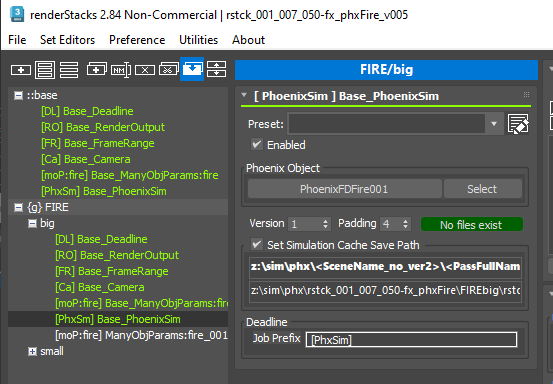
- New – New – rsPrvRender Environment Map override. It is On override to temporarily turn on Environment Map while previewing.

- New – <SceneName_no_ver2> token which removes 2 characters in front of digits.
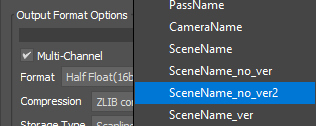
- Improved – Skip Existing Images support for RenderCommon pmodifier.
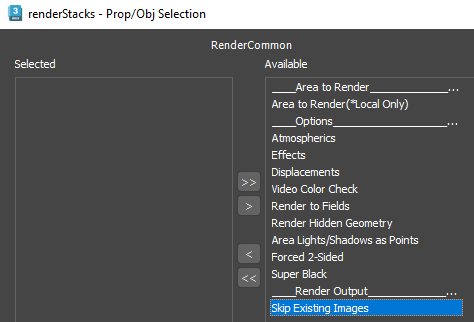
- Fixed – ObjSet editor resize issue
2.81 – 6/3/2023
-
Improved – Frame Range modifier – Get Active Frame button to set Range from the active animation range

- Fixed – rsPreview was crashing. when the UI is being opened.
- Fixed – This Dotnet runtime error should have been fixed.

2.77 – 5/25/2023
- New – Controller support for ObjParams/ManyObjectParams

- New – All On, All off support for atmospherics/RenderElement/RenderEffects

- Improved – When Visibility doesn’t have any set assigned. It would hide all objects since nothing has been selected to be visible. It could be annoying when you made a new Visibility pmod. Now, if no selection method is assigned(for example, you set to a layer set but have not chosen any layer set), Visibility pmod wouldn’t do anything.
- Improved – Overscan is disabled for xref camera. It would not crash.
- Fixed – RenderEffects was broken.
- Fixed – disabled base ManyObjectParams was still actived.
- Fixed – ObjSet editor was busted. Fixed everything.
2.72 – 2/15/2023
- Improved – Update Render Setup dialog only when Common/RenderElement is active. If you usually open renderer tabs, you probably wouldn’t need to close Render Setup dialog all the time.
- Fixed – static Overscan issues
- Fixed – Preview render was failing when render output was not set properly
- Fixed – Remove unnecessary output path error
- Fixed – Using rsUserPreSubmitFn would have crashed the submission
2.66 – 1/16/2023
-
New – MtlMapParams modifier – now you can control any material/map parameter per pass.

-
New – Generate Batch – You can generate batch file for local rendering instead of using the current session. It will launch 3dsmaxbatch and render the selected passes. Since it is using 3dsmaxbatch, it only supports 2018.4+.

-
Improved – Prop/Obj Selection dialog is now resizable and shows the name also in the tooltip. This is the dialog that you use to add properties or objects for MtlMapParams, ObjParams, RendererParams.
- Improved – Most pass activation-related functions will not crash renderStacks. It will still print out error log in the listener.
- Fixed – UI was not updating when a new pmodifier was added
- Fixed – rsPrv reset will properly load saved defaults
2.59 – 11/20/2022
- New – ChaosPlayer support. I tried MRVIewer and DJV, RV. ChaosPlayer is still my favorite.

- Improved – Removed backup render preset from rsPrvRender. Ya, that polluting render presets are gone.
- Fixed – output preview button display. The black button at bottom center.
- Fixed -Output folder should be generated only when local rendering or submiiting to network render. Changing pass wouldn’t;t generate the output folder.
- Fixed – Bad plugin error – If you run rsPrv, most pmodifier showed “Bad plugin….” msg and had to restart renderStacks. That is fixed.
2.57 – 10/23/2022
- !!! renderStacks supports only 3dsMax 2017.1+ from now on !!!
-
New – RenderEffects pmodifier
 New – Disabling the ::base pmodifier support.
New – Disabling the ::base pmodifier support.
Sometimes you want to disable all pmodifiers of a type for troubleshooting and such. Now you can disable pmodifiers in ::base. Then, all the same type pmodifiers in all passes will be disabled.-
New – Overscan warning for Alembic camera. If a pass uses an alembic camera, the warning will pop up when an alembic camera is used for the pass.
-
New – hotkeys
-
Move to top/bottom – Home/End
move selected nodes to top/bottom at the same level -
Arrow – expand/collapse/move up and down
left – collapse (previously it was E)
right – expand (previously it was W)
up – move up
down – move down
-
-
New – Treeview active status
When treeview is not in focus, the selected node color turns dark gray. This should prevent accidentally pressing the hotkey for enderStacks.

2.52 – 9/26/2022
- Improved – Renamer – Added support for passgroup
- Fixed – RendererParams crash for VRayGPU
- Fixed – Group/ungroup was not performed properly When there were instanced passes
- Fixed – Rananer – Numbering will only happen when you check base/numbering
2.49 – 8/21/2022
- New – Global Preference Override allow you to control some of Preferences settings globally using global variable or environment variable.
- Fixed – Set Editor was not opening.
2.45 – 7/18/2022
- New – Custom Pmodifier Plugin support
Now you can make own custom pmodifier plugin. Save pmodifier is implemented with the new system. The documentation will be released in the future. - New – Save pmodifier and Execute
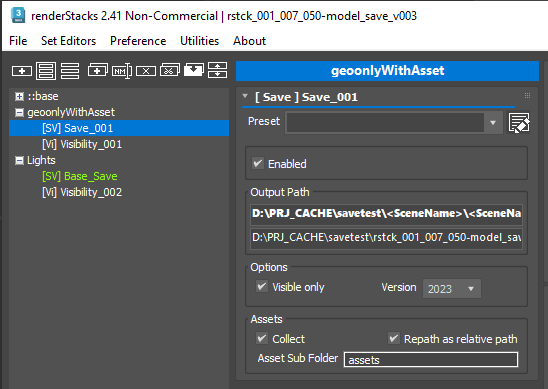
- Improved – More than 3 levels of nested property support
- Fixed – Loading a saved renderStacks data from file will not wipe out the existing selection set
- Fixed – Map/Material right-click menu fix when the Map/material button is empty
- Fixed – Focal Length over scan fix
2.36 – 3/25/2022
-
Improved – Image aspect ratio spinner in Resolution modifier

- Improved – Added more Arnold option for rsPrv
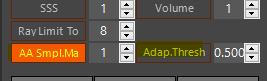
- Improved – Added Red as a new pass color. Only accessible via right click mnu
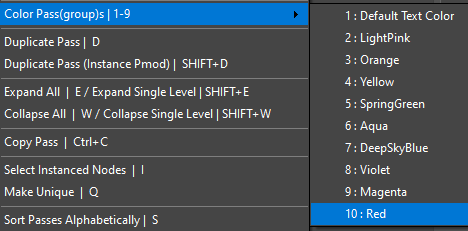
- Improved – Deadline “onComplete” property support

- Improved – Treeview node selection will be remembered when the dialog close/open within in the current session.
- Improved – If you select passgroup, all children passes of the passgroup will be used for preview/local render/submission,
- Improved – Cleanup Deadline submission result message. If submission fails, it will print out the whole message from Deadline.
- Fixed – Pass set was not working.
-
Fixed – Full Preview now will show overscan properly.
2.29 – 2/7/2022
- Improved – Now when you resize renderStacks, it will not restart itself. This also means you can resize while it is docked.
- Improved – Various options that is related to renderStacks UI are moved under Preference menu for a better access and visibility.
- Improved – Holding ESC allows you to cancel the started local render or submission.
- Improved – XrefSceneVisible will also control “Disabled” while rendering. 3dsMax default behavior is that Visible is only for viewport. With this change, you will get the render that matches to your viewport. If you have turn on IPR, renderStacks will stop/restart when it switches passes.
- Improved – rsRenamer now allows to pad numbers on existing object name. The option for number padding position also has been added.
- Improved– renderStacks Mini Preview button now has the same right click menu as full size version.
- Fixed – Selecting pass group was not working.
2.15 – 12/6/2021
- New – Maxscript pmodifier https://youtu.be/0UOQpuAKpmA
- New – Newly revamped Set Editor https://youtu.be/1tb7isZrQAw
Resizable
Added Selection Set
Member view
Display usage count
Rightclick menu
Clear Unused
Add to/Remove from scene – Layerset, Selection Set - New – Select the Selected Items in the Scene (see reply)

- Improved – When you use Skip Frame option. The Frames string could become too long which will trigger max warning. Now the Frames string will be set to empty if the generated string has more than 32k characters.
2.08 – 11/1/2021
- New – VRayFramebufferLayerTree pmodifier
https://www.youtube.com/watch?v=9ytwk_PiJ9g - Improved – FrameRange – Move to first frame

- Improved – Deadline – USER-DEFINED NETWORKPATH support
- Improved – Deadline – Auto turn off script job
- Improved – Renderer/VRayFramebufferLayerTree support for load/save
- Improved – ObjSet editor will open as floating dialog
- Improved – Save – save to previous
- Improved – Save – pass searchbox

- Improved – Save all pass including passgroups
- Improved – Only object that has parent will show up in AlignLink available object list
- Improved – Changed the way to pick parent for AlignLink
- Fixed – Prevent opening rePrv when renderer changes
- Fixed – Renderer pmod will be properly duplicated/deinstanced
- Fixed – cleaned up Material/Map Cleanup utility.
- Fixed – Put Material/Maps in MaterialEditor for some pmodifiers were broken
- Fixed – LayerSet apply when the set name was empty when the editor is opened.
- Fixed – rename pmodifier with hotkey and right click
- Fixed – accumulative modifier ::base object check
2.001 – 9/9/2021
New tutorial & Documentation
http://renderstacks.com/docs/renderstacks/tutorials/6-passgroup-pmodifier/
http://renderstacks.com/docs/renderstacks/passgroup/
https://renderstacks.com/docs/renderstacks/main-ui/working-with-treeview/#working-with-passes
- New – Pmodifier on passgroup
- New – Instanced passes
- New– Added Selection button for object selection method UI
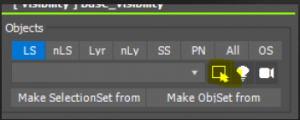
- New – Make Unique while keeping instance among selected pmodifier
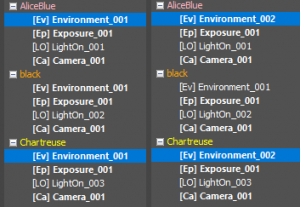
- New – Select Instanced Node – allow you to select all instances of the selected pmodifiers/passes.
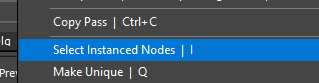
- Improved – Generate Pass(group) Per Camera supports passgroup(Make Passgroups).
- Improved – Generate Pass(group) Per Camera supports Prefix/Suffix.
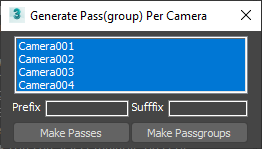
- Improved – added the option to save the entire tree including passgroups for Save…
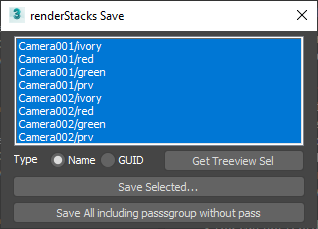
- Improved – *Params pmodifier Material support. Now you can control par
- Improved – Refactored treeview node highlight
- Improved – Added override mtl/mask related params to Renderer Params exclude list
- Fixed – Special character in Selection Set name crashed renderStacks. Now if you have ‘ in selection set name it would not show up in selection set list. If you already have it, it will bypass and show the bad name in listener.
- Fixed – save rs xml file was not saving passgroups properly
- Fixed – material/map assignment popup was crashing when it is map
- Fixed – material/map assignment popup crashing when it is map
- Fixed – When Material/Map value is set to undefined/clear. It doesn’t work as expected.
- Fixed – accumulative pmod selection indicator message
1.243 – 5/9/2021
- New – Automatic layer localization for Scene Xref. Please read this page for details.
- New – Delete Passgroup Tree
Now you can delete passgroup(s) with all their passes.SHIFT+Del or SHIFT+Remove Node button or right click menu.

- New – Visibility Pmodifier Selection Set Rightclick menu. Click here for details.
If a Visibility pmodifier is using SS(Selection as selection method) and a selection set is assigned, you will have a right click menu like the following image.
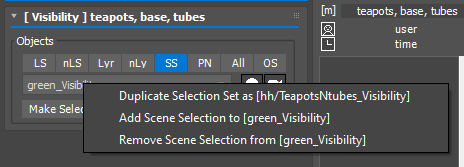
- Fixed – 1.239 caused renderStacks to crash while changing pmodifier name
1.243 – 3/26/2021
- New – Tractor (Pixar’s network rendering solution) support
- New – Now you can color pass(group) using right click menu or 1-9 short cut.

- New – SHIFT support for multi selection for Layerset editor.
- New – Single level expand/collapse.
Holding SHIFT while expand/collapse limits the action for only one level. For example, if you have not expanded all pass groups, SHIFT+E will expand only groups and keep pmodifier collapsed. - New – A few more functions are adeed to the layerset editor right click menu

- New – – Preference > Network Submission Temp .msx File
Now RoyalRender users can defined own temp .max file path for submission. - Improved – Now you can rename pmodifier with hotkey, button or rightclick menu. It will use rename dialog.
- Fixed – Fixed VRayRenderMask issue. Because of this bug, Off was not working.
- Fixed – If you cancel pmodifier rename with ESC hey in the treeview. The pmodifier name didn’t put back the type abbreviation.
- Fixed – Sometimes rename dialog give a wrong name because of treeview node tag was not updating properly.
- Fixed – Some text color issues for light UI has been addressed.
- Fixed – UI crash for 3dsMax 2016 has been fixed.
1.231 – 2/18/2021
- Fixed – RenderOutputVRay – file was not saved when “Separate Channels” option was used. It is fixed.
- Fixed – Some user reported right click menu is not working. This is fixed.
1.229 – 2/7/2021
- New = Support 3dsMax File Number Base value.
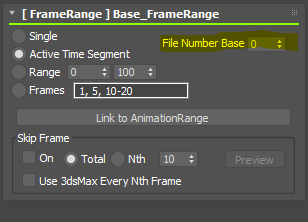
- Improved – V-Ray raw image file checkbox
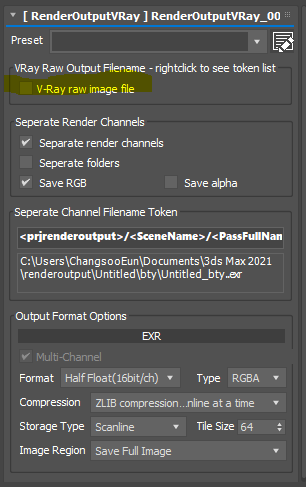
- Improved – rsUserPreSubmitFn requires to return true/false. This will allow users to implement own submission or sanity check code.
1.222 – 1/10/2021
- New – RenderOutputVRay pmod
Now you can have 3 output from one VRay render - New – rsUserPreSubmitFn
- New – Custom BackBurner IP/Name option in Preference
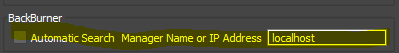
- New – Pass group will have prefix {g} in the treeview
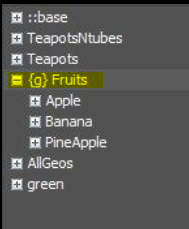
- New – Sort Pass by alphabetically in right click menu
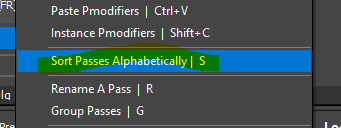
- New – Camera select button in Camera pmodifier
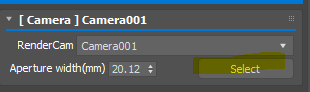
- New – Open in Built-In Image Viewer after multi preview
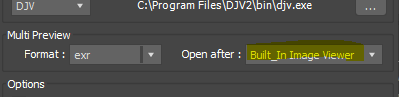
- New – Added add selection from SE for layer type in LightOn and Material
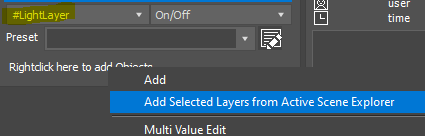
- New – rsRenamer – Right click menu for preview list
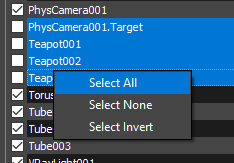
- Improved – Automatic turning off VRay frame buffer region for local render and network render submission
- Improved -Proper 3dsMax Region Render support in Deadline pmodifier
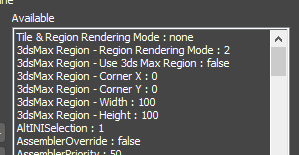
- Improved – When user input only file name when they save renderStacks data, .xml extension will be added automatically.
- Improved – rsRenamer – Undo support
- Improved – Drag and drop operation has been refactored
- Improved – Now you can re-order pmodifiers in ::base
- Improved – The height of Save Pass dialog will be limited to prevent the dialog become bigger than the monitor resolution.
- Improved – Added Paste functions to Pass right click
- Improved – Local render or network render submission would not change “Lock to Viewport” status
- Improved – Exclude duplicated VRay properties from RendererParams pmodifier
- Improved – Changed the way to display unfound/Invalid properties
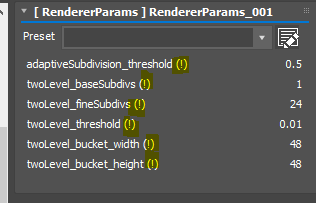
- improved – Output token extension check
- Fixed – RenderOutput/RenderOUtputVRay – token preview fix
- Fixed – Render output preview above render button fixed
- Fixed – Renderer pmod > Capture button was not working.
- Fixed – Obj Set UI scale
- Fixed – Obj Set editor was crashing if you create a new Obj Set.
- Fixed – <YYYY> token
- Fixed – Drag and dropping passgroup was not working
- Fixed – Default Obj Set name will not include “/” when pass is under a pass group
- Fixed – If the user type an wrong type value for properties. renderStacks was crashing for second try.
- Fixed– Visibility by Obj Set produced incorrect result sometimes. Obj Set visibility code has been completely refactored.
- Fixed – BackBurner would not crash when frame range set to single frame
- Fixed – RPM Converter crash
rsPrvRender
- New – added Overscan, Pixel Aspect Ratio override
Pixel Aspect Ratio is an On option. it allows for rsPrv to apply pixel aspect ratio temporarily to image aspect ratio to show proper image.
Overscan is an Off option, it allow you to ignore Overscan option in Resolution pmodifier.

1.108 – 10/27/2020
- New – rsRenamer utility with pass, object, layer file name support
- New – RPManager Data Converter
- New – Toggle Note Panel
- New – Treeview Width slider
- New – Accumulative pmodifier object selection warning
- New – Sanity check for duplicated output path
- New – Manual Sanity check. Rightclick Sanity Check button will run Sanity Check utility.
- New – Default Obj set name for Vibillity pmodifier
- New – Light On/ Camera On check button for Visibility pmodifier.
- New – Preset support for RenderOutput pmodifier.
- New – MaxFIle_x token for drive token with max file name.
- New – 4 more options added for VRay frambuffer
- New – Material support for ObjParams and ManyObjParams. if you want control material with all selection methods, you can do it.
- New – You can use Layer to control for LightOn/Material pmodifier instead of individual objects.
- New – Link to AnimationRange in FrameRange pmodifier
- New – Simple Collect Maps utility
- New – Full Preview button
- New – Preference for multi preview format and viewer. You can save temp multi preview as a format you want. You can also choose image player to load the multi preview images.
- New – Automatic turn off for multipass and Deadline RebuildRenderElements when render
- New – Layer Set Editor Right Click Menu
- Improved – Optimized the drawing of treeview. It is now 200% faster.
- Improved – Polished Layer Editor workflow. Including Layer Set change indicator, Update warning dialog when user assign edited layer set with out saving. Resizable all the time and remember size and position for the session.
- Improved – If the current renderer is VRay – VFB as default for output buffer for RenderOutput pmodifier.
- Improved – If user choose other than VRayFB supported output format, Separate render channels option will be automatically checked and locked.
- Improved – Multi Value Edit – Material support is added. You can assign material on multiple items.
- Improved – All naming checking in renderStacks is consolidated. You can use any language character and _, -, + as pass name and set names.
- Improved – the dummy output assignment for VRay frame buffer is invisible to users.
- Improved – when user resize renderStacks, it remembers the last selected treeview node.
- Improved – Deadline 3dsMax Region render support.
- Improved – Duplicated Obj Set by typing new name.
- Improved – Sanity Check dialog is resizable.
- Improved – create ObjParams and ManyObjParams from right click menu
- Fixed – when user duplicated a pass, the instance pmodifier in the source pass was deinstanced.
- Fixed – preset for Material Pmodifier was not working.
- Fixed – sometimes Multi Value Edit was crashing.
- Fixed – color value was not saving in preset.
- Fixed – assigning undefined value disable button completely.
- Fixed – in the ObjSet editor clicking the Set Editor icon gives an error.
- Fixed – if a pass name uses “_” then they are not included when using the <passname> token.
- Fixed – if I create a new pass, and hit localrender I get a maxscript error “unknown property “count” in undefined” Same goes for a passgroup.
- Fixed – in the Note the name of the pass is visible and can be changed, if the pass is in a group the group name is added to the front (without any spaces or anything) and I get weird behavior
- Fixed – AnimationRange – Extended Maximum range and fixed spinner type
rsPrvRender
- New – Multipass override for rsPrvRender
- Improved – OverrideMtl. UV1 texture l querying has been improved with Check as backup. Material will be elf-illuminated.
- Fixed – existing override material was removed after preview
- Fixed – Empty background was causing error for VRay.
1.06 – 09/14/2020
-
New – XRefSceneVisible pmodifier
-
New – LayerPropsRender pmodifier
-
New – LayerPropsDisplay pmodifier
-
New – CoronaRenderSelected pmodifier
-
New – CoronaOverrideMtl pmodifier
-
New – User tokens
-
New – FStorm Camera Overscan support.
-
Improved – Refactored Overscan code
- Improved – Empty output path check for Render sanity check
1.05
- New – Royal Render Pmodifier
- Improved – If user choose VRay Framebuffer for output and uncheck Separate Channels. rs will automatically adjust extension as .exr. Also added message in UI.
- Improved – Network submission would not save max file if there is an issue
-
Fixed – <PassFullName> and <PassName> token
-
Fixed – Output Path previe. It was showing wrong preview for base pmodifier in other pass.
1.04 – 08/23/2020
- Improved – Block 3dsMax warning when you use VRay framebuffer to output
It will add a dummy output path in the temp folder. - Fixed – nested parameters
For example, Redshift Bloom parameter would be controlled correctly now.
