Just like 3dsMax, by default, renderStacks doesn’t rely on names for the most operations. For objects, it uses object’s anim handle(3dsMax’s internal ID). For other data, it uses renderStacks internal guid. For example, if you use a layer for your object selection, renderStacks tag own GUID for the layer and use it. So, even later you rename the layer later, all your layer set will not be affected. Same for Camera, after you assign a camera for a pass, you can change the camera name anytime since renderStacks will use camera’s node handle instead of name.
But, for whatever reason, if you want to use renderStacks as name based, you can choose to do so. Also if you need to save and load renderStacks setup between files. You probably need to save and load data as name based since there is no guarantee that two objects or anything in two different files shares same GUID .
You can see and change the type in the Main Menu > Preference dialog > Store data as GUID button.
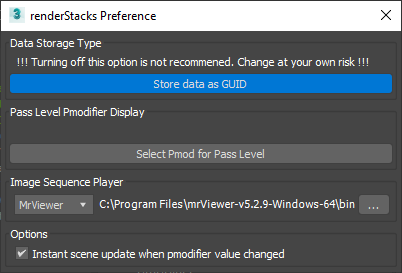
BUT, again it is not recommended to work as name based.If you really want, do not forget to manage any names in the scene diligently.If you have a duplicated name, you will be in trouble.
Duplicated Layer GUID Warning
Even tho the chance of having a duplicated GUID is one in a billion, certainly our users can make the impossible possible. In that case, the duplicated guid MUST be fixed.
Every time when you start renderStacks UI, it will check the duplicated layer guid and warn if it finds them.

You have 2 choices. Pressing Yes will automatically reassign new guids, Then, you will need to check layer/layerset assignment and fix if it is broken because of this.
If you want to fix manually, press No and delete re-create those layers. Maxscript listener will have the information about which layers have duplicate guids.
