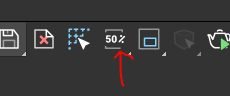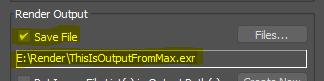[ROv] RenderOutputVRay – 1 per pass
RenderOutputVRay allow you to output render with VRay raw image output and Separate render channel option.
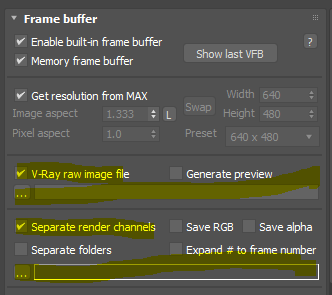
Please check the Token page for the tokens for the output path.
How VRay handles render output
Since RenderOutput pmodifier has been separated to 2 pmodifier. Many users seems be confused about what to use. In the past, renderStack was setting needed options for you depends on what you choose. It might be convenient. But, it essentially force you to choose only one output even though, you can get 3 output at the same time.Let me explain how each output option works and what renderStacks were doing before.
Output using 3dsMax’s Render Output > Save File.
This is a default way of output renders in 3dsMax.If you use 3dsMax frame buffet. You can save RGB and render elements. If you choose to use VRay frame buffer, you CAN NOT save render element with this. You can only save RGB. Therefore, if you have only RenderOutput pmod, renderStack will automatically turn off VRay frame buffer.
Output using VRay frame buffer output
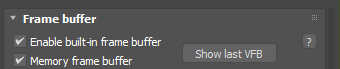 If you turn on “Enable built-in frame buffer”, VRay will control output by itself, and this is the only way to get render elements.
If you turn on “Enable built-in frame buffer”, VRay will control output by itself, and this is the only way to get render elements.
Vray provide 2 options for output from VRay frame buffer, and these 2 options can be used at the same time. Again you are not choosing one of 2. You can use both option at the sa,e time or choose to use either one of them.
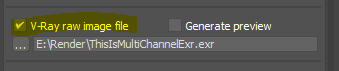 The first option is “V-Ray raw image file” checkbox. If you check this checkbox, VRay will save render as multi channel vrimg file. You can choose to output as exr, too. Then, VRay will render as vrimg and convert to exr for you. The biggest benefit of using this option is that you can use the latest exr features like multi-part exr and DWAA/DWAB compression.The options for this exr are in VRayOptionsRE render elements. I know it is a little bit strange. But, that’s how it works as of now. The good news is that renderStacks expose most of these settings in RenderOutputVRay pmodifier. So, you can set all in one place.
The first option is “V-Ray raw image file” checkbox. If you check this checkbox, VRay will save render as multi channel vrimg file. You can choose to output as exr, too. Then, VRay will render as vrimg and convert to exr for you. The biggest benefit of using this option is that you can use the latest exr features like multi-part exr and DWAA/DWAB compression.The options for this exr are in VRayOptionsRE render elements. I know it is a little bit strange. But, that’s how it works as of now. The good news is that renderStacks expose most of these settings in RenderOutputVRay pmodifier. So, you can set all in one place.
RenderOutputVRay also have setting that’s hidden in VRayraw image file save dialog. 🙂
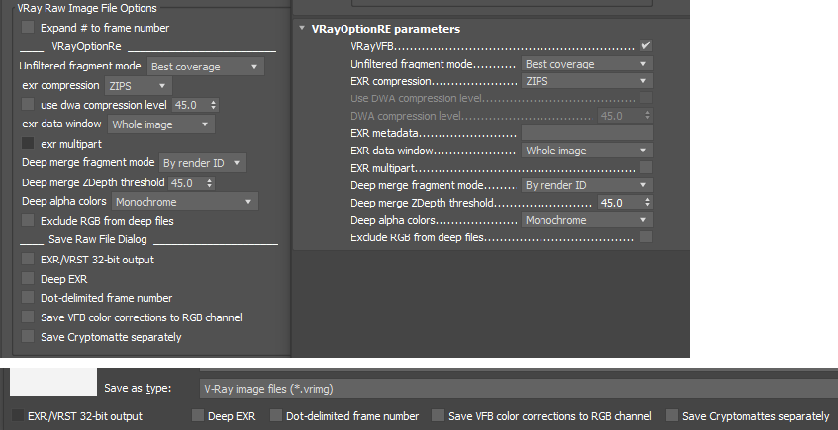
When you use the VRay raw output, you can only use exr, vrimg, vrst format.
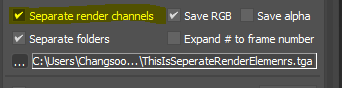 The second option is “Separate Render Channels” checkbox. If you check this checkbox, VRay will save each render element file as own separate files. But, do you remember that I mentioned 2 VRay frame buffer output can be used at the same time? That’s why it has own output path. If you turn on “V-Ray raw image file” and this at the same time. You will get multi channel exr and each render element as own file in the different folder. When you check “Separate Render Channels”, it means it will only save render elements as a separate files. If you also want RGB as own file, you must check Save RGB.
The second option is “Separate Render Channels” checkbox. If you check this checkbox, VRay will save each render element file as own separate files. But, do you remember that I mentioned 2 VRay frame buffer output can be used at the same time? That’s why it has own output path. If you turn on “V-Ray raw image file” and this at the same time. You will get multi channel exr and each render element as own file in the different folder. When you check “Separate Render Channels”, it means it will only save render elements as a separate files. If you also want RGB as own file, you must check Save RGB.
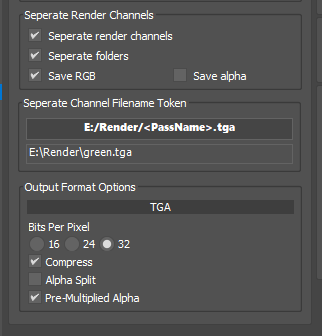 One thing you need to remember is that “Separate Render Channels” uses 3dsMax bitmap IO. Therefore, you can use any file format that 3dsMax supports such as tga, tif and png. That’s why max’s file format options will appear at the button if you turn on the option.
One thing you need to remember is that “Separate Render Channels” uses 3dsMax bitmap IO. Therefore, you can use any file format that 3dsMax supports such as tga, tif and png. That’s why max’s file format options will appear at the button if you turn on the option.
But, you would not be able to use the latest exr options such as DWAA/DWAB compression.
What if I turn on both and set same path? Then, V-Ray raw image file will be saved as RGB.
RenderOutput vs RenderOutputVRay
RenderOutput pmodifier controls 3dsMax’s Render Output. RenderOutputVRay controls VRay frame buffer rollout. What you are seeing in renderStacks UI is exactly same as what’s in Render Setup dialog UI. renderStacks is just setting those value.
So, what is the best option for you Among 3?
If your workflow is based on multi channel exr and using Nuke. Use RenderOutputVray with only “V-Ray raw image file” on and turn on “exr multipart”.
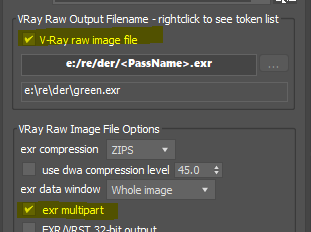
If your workflow is based on multi channel exr and using Fusion. Use RenderOutputVray with only “V-Ray raw image file” on and turn off “exr multipart”.

If your workflow is based on separate channel file and using AfterEffect. Use RenderOutputVray with only”Separate render channels” and turn on “Save RGB”.
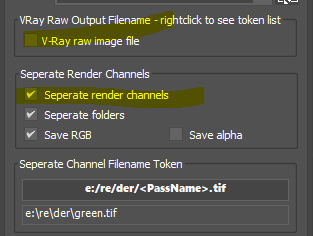
Legacy RenderOutput behavior
When RenderOutput has an option for 3dsMax/VRay frame buffer dropdown enabled. This is how RenderOutput worked.
- 3dsMax – If you choose 3dsMax as frame buffer, it was same as only using the current RenderOutput pmodifier. 3dsNax frame buffer will save RGB and render elements or multi channel exr using 3dsMax bitmap IO.
- VRay + V-Ray raw image file – 3dsMax Save File and V-Ray raw image file are automatically disabled. It was same as using only RenderOutputVray pmdifier with VRay raw image file on.
- VRay + Separate render channels -This is a little bit complicated. When yo u use this combination, renderStacks were using 3dsMax Render Output Save File as RGB and VRay Separate render channels as render elements. It was same as adding both RenderOutput and RenderOutputVray, setting both path same, turn off VRay raw image file, turn on Separate render channels. Why I didn’t just turn on Save RGB? That;s mystery for me, too. I should have done that…
Exr multipart option
If you use V-Ray raw output and turn on “exr multipart”, the file structure of rendered exr will not be same as the traditional “multi channel exr” which means the exr file may cause compatibility issue with other programs.
Turing on ext multipart option means each render element would exist in the file as own image. It is like a bundling multiple image as one file. Because of this, some program can access each render element only when it needed. This means faster reading. But, this feature is only supported from exr 2.1. Some program might not read this new data structure correctly yet or need a different way than loading the traditional multi channel exr.
Other Options
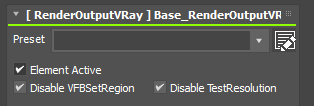
- Element active – allow to turn on/off render elements globally. It is controlling the same name checkbox in the Render Elements tab.
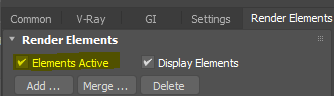
- Disable VFBSetRegion – Turn off the option when the scene is rendered locally or submitted to a render farm. This has been always on under the hood. Now you can control it.
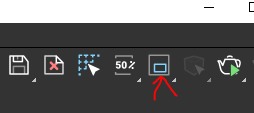
- Disable TestResolution – Turn off the option when the scene is rendered locally or submitted to a render farm. This has been always on under the hood. Now you can control it.