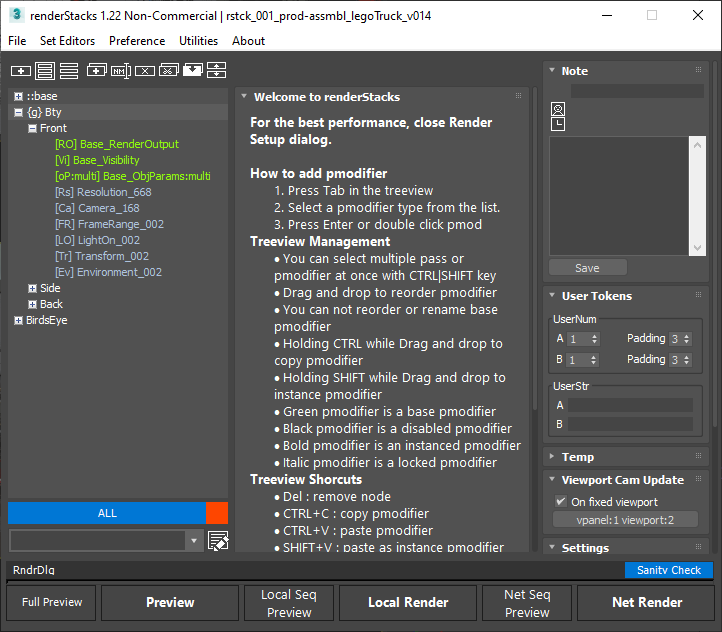So, what’s renderStacks? It is a render pass/generic task manager for 3dsMax. If you have used RPManager, LPass Manager, Prism, StateSet, Scene State. It is something like that. But, it is aiming to be a lot smarter, faster and more stable.
In a nutshell, renderStacks allow you to define a sequence of tasks to be executed per pass, and you can have unlimited passes per scene. For example, you can tell renderStacks to “set viewport to Camera001 and resolution to 1920×1080 and assign output path to “Z:\project\awesome\…\v001\
Think renderStacks as a notepad you write down what to do before you render images from your scene file. It allows you take this notes through pmodifier(pass modifier) for apass and execute them for each pass later.
These are some advantage of using renderStacks.
- It reduce the mistakes to have wrong renders by making sure all necessary steps are executed.
- You can just have only one max file to get many many different result. You can easily build 10s and 100s shots from a single max file.That means you don’t need to manage and sync assets across shot project files. A solid asset system is cool. But, if you don’t even have to manage assets, that’s even better.
- When you open your or other artist’s scene later, you can tell what you(or they) were doing and need to be done.
Pass , Pass Modifier, Base State, Passgroup
In a nutshell, a “Pass” is a state of the scene. To set the state, you will pass modifiers(pmodifier). Does it remind you something? Yes, it is just like 3dsMax modifier stack.
For example, You have a cylinder as a base object and apply Bend modifier to bend. Then, you may push a little with Push modifier and TurboSmooth it.
Each renderStacks pass also has “base” state. Then, you can change camera, resolution, frame range and what to render, etc by adding pmodifiers.
When you activate a pass, the pmodifiers for the pass will be executed from top to bottom in sequence to set the state of scene, Pass.
This is renderStacks UI. You can see that it has 4 passes, Front, Side, Back and BirdsEye and each pass has various pmodifiers. You can also see the base state of scene, “::base”, at the top.
But, wait! What is the “Bty”? That’s a passgroup. As of now, it is just used for organizing passes. But, it will be evolved as a hierarchical pmodifier system, in the future.