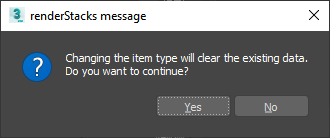[Mtl] Material – 1 per pass, Custom Objects, Preset
allow to assign a different material per object per pass. When a material is used in this pmodifier. renderStacks create a material depot and the materials in there because material need a place to go when it is not used in the scene. Same for maps.
If you have removed material from Material pmodifiers, make sure to remove unused material with Material/Map CleanUp utility.
You can add custom object from the scene selection with “Add Selected Objs from the Scene” in the right click menu.
There are 2 ways to update the assigned material .
- The material name button
if you click, the material name button. You will see “Map/Material Value Popup Menu”. You can update material with the popup.

- Object list right click menu
You can assign a new material on the scene object. Then, use Capture command from the right click menu.
- Capture All from Scene – Update all object’s materials from the scene.
- Capture Selected from Scene – Update only selected object from the list.
Control By Layer
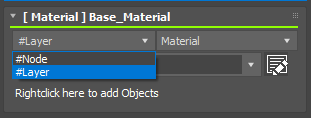 New in 1.1. It allows you to assign materials per layer instead of per object. This is a hybrid way of working inbetween objParams/ManyObjParams.
New in 1.1. It allows you to assign materials per layer instead of per object. This is a hybrid way of working inbetween objParams/ManyObjParams.
- If you choose #Node, you can apply material to individual objects
- If you choose #Layer, you can apply a material to all object on the layer.
You can only choose one or another. You can not mix individual objects and layers.
When you switch between #Node and #Layer, the warming dialogs pops up to tell you that all the items in the current will be cleared.