- renderStacks support custom tokens in a few places including output path and network render job name.
- It also supports any MXS command as a custom token. Any string between <> will be executed as Maxscript.
- The right-click will bring up a token list dialog. Select a token from the list to add.
- Many token names are the same as Arnold AOV token names to keep consistency.
 Supported Tokens
Supported Tokens
- <PassFullName> – This is the pass name you can see in the pass name title. If the pass is not in passgroup, <PassFullNam> and <PassName> is the same. If the pass is in a passgroup, this is the pass group name plus the pass name.
For example. If you have “Bty” pass under “Car” passgroup. Your <PassFullName> is CarBty - <PassGroupName> – passgroup name
- <PassName> -pass name only.
- <CameraName> – active camera or view name
- <SceneName> – scene file name without extension
- <SceneName_no_ver> – scene name without version number(last digits of scene filename) and one character in front of version.
if scene filename is “rstck_001_000_001-lookdev_rstest_v016.max”,
“rstck_001_000_001-lookdev_rstest_” - <SceneName_no_ver2> – scene name without version number(last digits of scene filename) and TWO characters in front of version.
if scene filename is “rstck_001_000_001-lookdev_rstest_v016.max”,
“rstck_001_000_001-lookdev_rstest” - <SceneName_ver> – last digits of the scene file name. For the above example, “016”
- <Timestamp> – 8 digit number provided by Maxscript timeGetTime() function. It isis the time elapsed since Windows was started in milliseconds.
which - <YYYY> – 4 digit year
- <MM> – 2 digit month
- <DD> – 2 digit day
- <User> – windows user name
- <ProjectPath> – 3dsMax project path
- <PrjRenderOutput> – output path of 3dsMax project path
- <SceneFolder> – max file folder
- <ScnPath_x> – scene path folder from back
when max file path is “E:\Project\rstck\001\work\000_001\lookdev\max\rstest”
ScnPath_1 : rstest
ScnPath_2 : max
ScnPath_3 : lookdev
ScnPath_4 : 000_001
ScnPath_5 : work
… - <MaxFile_x> – New in 1.1. Max file name filtered by non-alphanumeric characters includes underscore.
When max file name is “rstck_001_unittest-assmbl_VRay_v012”
MaxFile_1: rstck
MaxFile_2: 001
MaxFile_3: unittest
MaxFile_4: assmbl
MaxFile_5: VRay
MaxFile_6: v012
Main Render Output Token
There are 3 additional tokens that you can use for render elements or network render job names. Usually “main render output” means the path for 3dsMax built-in Save File.
- <RenderFolder> – main render output folder
- <RenderFileName> – main render output filename
- <RenderFileType> – main render output format
But, if you are using VRay raw output, this is the order to be main render output.
- VRay raw output
- VRay Seperate Chennel output
- 3dsMax builtin Save File
RenderElement Token
Token for render element path when you use 3dsMax builtin Save File and get render elements as a desperate file.
- <ReName> – name of render element
User Token
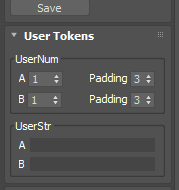 Sometimes you need a custom version or something you have to manually manage and use in the output path. UserNum and UserStr token is for that. It is in the User Tokens rollout so you can easily access it. The value will be saved in your max file. Therefore, the value will be preserved when you open the max file next time.
Sometimes you need a custom version or something you have to manually manage and use in the output path. UserNum and UserStr token is for that. It is in the User Tokens rollout so you can easily access it. The value will be saved in your max file. Therefore, the value will be preserved when you open the max file next time.
- <UserNumA>
- <UserNumB>
- <UserStrA>
- <UserStrB>
The Padding number will decide how many digits the UserNum has. For exmaple, if your A is 7 and Padding is 3, the <UserNumA> will become 007.
Pmodifier Tokens
Certain pmodifier support tokens that can be only used for the modifier. This tokens starts with “_”. For example, <_PhxName>.
Maxscript Tokens
Here are some examples
- If you have your own function to build a path with a pass name as an argument. You can do this.
<getMyRenderOutput rstck.passname > - Adding random numbers based on the current time
<timestamp()> - Adding random number between 0-9
<random 0 9>
Path Preview and Rightclick menu
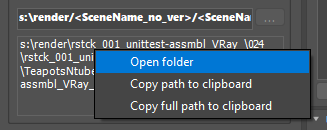 There will always be a preview textbox under the path assignment window, and it has a right-click menu to provide the following functionality.
There will always be a preview textbox under the path assignment window, and it has a right-click menu to provide the following functionality.
- Open Folder
- Copy path to clipboard
- Copy full path to clipboard – This will copy the full path (file path and file name).
