renderStacks include rsPrvRender. DO NOT INSTALL rsPrvRender if you already have installed renderStacks.
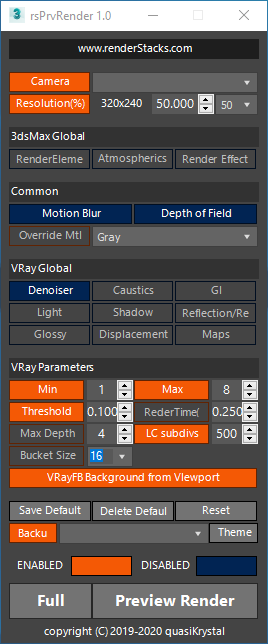 This tool allows users to temporarily change selected render related settings so they can quickly preview render without changing their production render settings. Choose features to temporarily change for preview and press Preview Render button. This script will override selected features and render a preview image. Then, it revert all settings back to the original settings.
This tool allows users to temporarily change selected render related settings so they can quickly preview render without changing their production render settings. Choose features to temporarily change for preview and press Preview Render button. This script will override selected features and render a preview image. Then, it revert all settings back to the original settings.
The currently supported renderers are the following renders. You can use with other renderers, too. But, only non-renderer specific features will be available for those renderers.
- VRay / VRayGPU
- Arnold
- ART
- Scanline
- Corona
- FStorm
- Redshift

There are many features you can override to get fast preview render in this tool. But, the only features you explicitly set to override will be used. If a button has same color as background like Caustics and GI button on the left image. That means the button would not do anything for both features.
The main goal of this tool is getting fast preview renders. Therefore, all overrides are aimed for reducing render quality or getting renders asap. Therefore, some overrides will turn OFF certain features. some override turn ON certain features. To properly indicated what the turning on a button would do, any buttons to turn ON a feature will use ENABLED colors. Any button to turn OFF feature will use DISABLED colors.
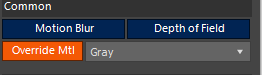
For example, to make the preview faster, you need to DISABLE Motion Blur and Depth of Field . Therefore, even though you are turning on the button in the UI, what this tool actually does is turning OFF Motion Blur and Depth of Field for rendering. If the settings for the the renderer was already OFF, this tool would not do anything for Motion Blur and Depth of Field settings since our goal is always making sure not to render a preview with Motion Blur and Depth of Field. That’s why Motion Blur and Depth of Field button turns to DISABLE color when you turn on them.
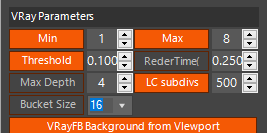
On the other hand, you need to turn ON override material or enable Threshold value control to get faster render. Therefore, when you turn on the override for the features, the button will use ENABLED color.
Usually most Common or Global settings are buttons to disable features and Parameters are button to enable features.
All the settings you set for this tool will be saved in your scene file. Next time when you run this tool again you will get exactly the same settings for the scene.
This tool has the following 6 sections. This tool supports multiple renderers and automatically change UI accordingly. Some of the sections are the same for all renderers. Some are not.
Installation
Unzip and just drag and drop rsPrvRender*.mzp file to a viewport. Press INSTALL button.
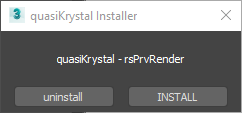
If you agree EULA, it will install itself and make an action item as RenderStacks > rsPrvRender,
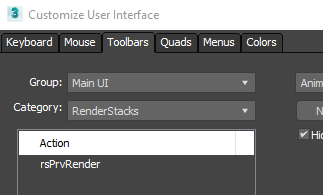
Camera & Resolution
Camera – Choose camera for preview from the dropdown list. If you don’t choose any camera, it will use the currently activated camera.
Resolution – % of the render resolution. Either input the desired percentage or choose from preset dropdown. It will also show the resolution for the preview.
3dsMax Global
Override features which controlled by 3dsMax render settings.
RenderElements – turn off Render Setup dialog > Render Elements > Elements Active
Atmospherics – turn off Render Setup dialog > Common > Options > Atmospherics
Environ Map – turn on Environment and Effects > Common Parameters > Background > Use Map
Light cat. – Turn on Lights category
MultiPass – Turn off Multipass Effects.
Render Effects – turn off Render Setup dialog > Common > Options > Effects
Common
Commonly available setting across most renderers.
Motion Blur – Turn off motion blur. It will also turn off options in cameras.
Depth of Field– Turn off depth of field. It will also turn off options in cameras.
Override Mtl – Temporarily override all materials in the scene. Good for troubleshooting problems. You can use some predefined material or material in the active slot or currently assigned override material.
Renderer Global
Usually global on/off parameters of renderers such as Displacement, GI, Maps etc.
If the renderer support a denoiser, you can turn off denoiser from here because often the denoising time could take longer than the preview render.
Renderer Parameters
Mostly sampling, iteration, subdivs or threshold settings for renderers. For VRay, Threshold means Image Sampler Threshold.
VRay Background from viewport – When you have viewport background image is assigned, turning on this button will put the background in the VRay Frame Buffer. If the background is animated, it will find the image of the current frame and use it.
Tool management
Save Default – you can define own default settings per renderers. Set options and values and press this button, rsPrvRenderDefaults_[renderer name].xml will be saved in your plugcfg folder. Then, when you run this script for the first time in a new scene, the saved default setting will be used and stored in the scene.
Right clicking this button will open the user settings or plugcfg folder that has default settings file.
Delete Default – delete the default settings file for the current renderer.
Reset – Reset all options and values to the default. If there is the default settings file, the settings will be used. If not, the factory default will be used. So, if you want the factory reset, make sure to press Delete Default button first.
Theme – It has 6 different themes. Try’em all!
ENABLED/DISABLED color – this buttons are indicator for which color is used for enabled/disabled buttons. They are also the color customization button. If you want more than 6 theme, you can set own enabled/disabled color by clicking this button.
Full/Preview Render
Preview Render – this button allows you to preview render.
Full = This button will override only Camera if the option is on. But, it would not override any other options. Use this button if you need to final render check. At least this button will not save file and render only the current frame.
