[mP] MtlMapParams– 1 per pass, sub name required, Custom Property, Preset
allow you control almost all parameters of a material or map per pass. If a parameter is exposed to Maxscript, you can control it.
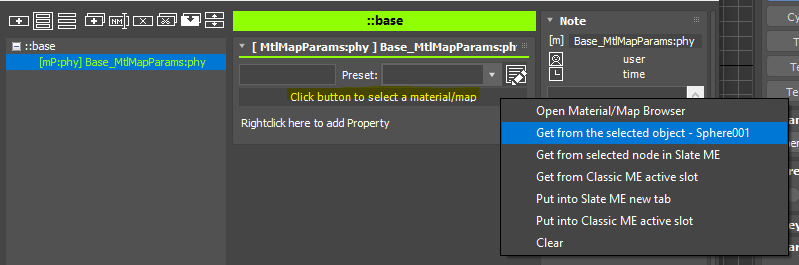
You can choose a material/map using the top button. Clicking the button will open up a menu. If you selected objects and the first selected object has material, it will allow to grab the material on the object.
Keep in mind, unlike Material pmodifier, this pmodifier DOESN’T store a backup copy of material/map. Therefore, if the material/map doesn’t exist in the scene. This modifier will lose the material/map. It might be a good idea to put a copy of the material/map in a tab of Slate ME.
After you choose a material/map, you can add the properties you want to control. Please check here for the details.
