[Ca] Camera – 1 per pass
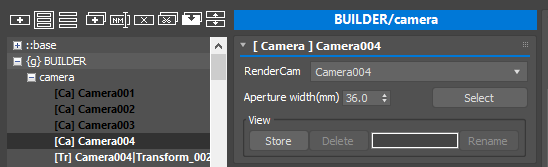
Allow you to set a camera to render for the pass.
- Camera dropdown
dropdown to select camera to render.
If you select “Active Viewport”, the active viewport at time will be used. DO NOT USE Active Viewport for other than test pass. - Aperture width(mm)
set the same name parameter in Render Setup dialog
View
lets you save a snapshot of the perspective view, primarily for modeling and scene navigation. It is not recommended for use with network rendering. Use at your own risk.
Stored views are prefixed with “*”.
- Store – Save or update the current view. If a view with the same name as the text box already exists, it will be updated. If not, a new view will be created with the specified name. If the text box is empty, a default name in the format View_### will be used.
- Delete – Remove the view specified in the text box. Right click this button will bring up “Delete All Views” menu.
- Rename – Change the name of the view as entered in the text box.
Keep in mind, all actions are based on the name in the text box.
