[USDss] USDsession – 1 per pass, Custom Objects, Preset
USD for 3dsMax 0.7 supports interactive Stage manipulation in viewport and USD explorer. You can select, transform and set visibility of prims. The change is stored in the session layer and saved with max scene file. This allow already unmatched flexibility over proxy workflow, and it will get even better in the future. This pmod allow you to save/load the session layer per pass.
How to use
- Add Stage objects to this pmodifier.
- Modify Stage object using prim sub-object mode or USD Explorer.
- Capture the session layer.
You can add custom object from the scene selection with “Add Selected Objs from the Scene” in the right click menu.
There are 2 ways to update the session layer data.
- The “Capture”
if you click, “Capture” button. The transform value for the object will be updated. - Object list right click menu
You can modify the Stage object. Then, use Capture command from the right click menu.
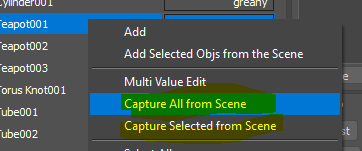
-
- Capture All from Scene – Update all object’s transform from the scene.
- Capture Selected from Scene – Update the transform of the selected object from the list only.
