
This feature is exclusive to the commercial version.
This tool lets you create passes by mixing and matching setups from the source pass groups.
In the image on the right, three pass groups are selected in the Sources list. The Camera pass group contains 4 passes, the Model pass group also includes 4 passes, and the Material pass group has 6 passes.
When you click the “Build the Passes” button, renderStacks will generate passes for all possible combinations of the passes within these groups, resulting in a total of 4 × 4 × 6 = 96 passes. In each pass, all the pmodifiers from the source passes will be instantiated.
The newly created pass name will be defined by the tokens entered in the New Passname text box.
Each pass group name is considered a token, allowing you to rearrange the original pass names to form the new pass name. You must include all source pass group names in the text box. To designate one of the sources as a pass group, use the / character. Additionally, you can use alphanumeric characters, underscores (_), and hyphens (-), following the same rules as standard pass names.
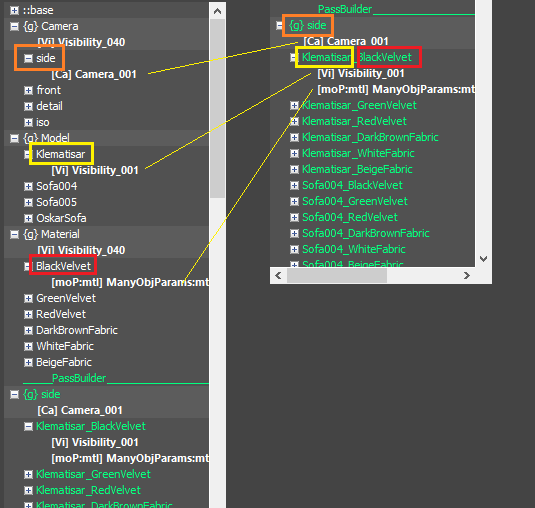
By default, the first source pass group is set as the pass group, and the rest are combined using an underscore (_).
<Camera>/<Model>_<Material>
Here, the side pass of the first pass group Camera becomes the new pass group name, and all of its pmodifiers are instanced to the pass group.
Next, the pass name Klematisar from the Model pass group is combined with an underscore and BlackVelvet from the Material pass group, creating the final pass group name.
Then, all the pmodifiers from Klematisar and BlackVelvet passes are instanced to the new pass.
Because all the pmodifiers are set up as instances, any changes you make to the source will automatically carry over to the built passes.
The pmodifiers within the source pass groups are not utilized for the final pass building. Therefore, if you need something specifically for the source setup, you can include it under the pass groups.
Each source pass can have as many pmodifiers as needed. For instance, in the example setup, the iso camera pass includes two pmodifiers.
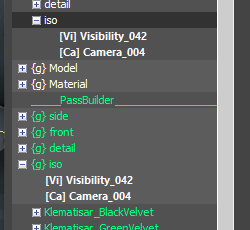
You’ll notice an empty _____PassBuilder_________________________________________ pass acting as a visual separator. Please don’t delete or rearrange this pass.
If you need to rename final passes or add/remove pmodifiers, it’s best to delete all the generated passes and regenerate them. You can use the Delete All PassBuilder Setup Passes button for this purpose.
Lastly, if absolutely necessary, you can add custom pmodifiers to any generated passes by enabling the Keep Existing Pmods option. However, please avoid deleting existing passes or renaming them. Technically, you can make these changes, but only do so if you’re confident and know exactly what you’re doing.
I created a short video tutorial. Please take a look!
4.05 update
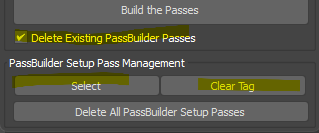 Delete Existing PassBuilder Passes
Delete Existing PassBuilder Passes
If this option is on, all the passes generated by rsPassBuilder will be deleted before new passes are generated.
!!! The generated passes are tagged under the hood, If you want to remove the tag, use the Clear Tag button. !!!
Select / Clear Tag
Pressing Select button will select all the tagged pass/passgroup. Press Clear Tag button if you want to remove the tag from the selected passes.
