[Rs] Resolution – 1 per pass
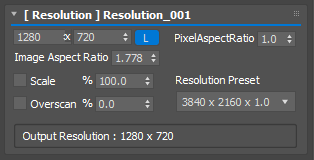 Allow to set a different resolution per pass.
Allow to set a different resolution per pass.
- Base resolution – First, you set the base resolution.
- L – Lock/unlock image aspect ratio
- Image Aspect Ratio – Set height using aspect ratio.
- Scale – If you check this checkbox and input scale amount, The base object will be scaled accordingly.
- Overscan – If you check this checkbox and input overscan amount, you can over(or under)scan the render. The final resolution will be automatically calculated.
- Output Resolution – the preview of final resolution after scale and overscan.
- PixelAspectRatio – set pixel aspect radio,
- Resolution Preset – a dropdown to set base resolution.
This preset is stored in rstck.resPreset. You can add or replace by modifying the array in rsPreRsOpenFn global function.
The format of item should be “7680 x 4320 x 1.0”, Width x Height x pixel aspect ratio. 3 numbers must separate by “x”.
Overscan
This pmodifier has built-in support for overscan. All you need to set if the overscan amount. renderStacks will automatically adjust camera FOV or focal length and resolution temporarily. It supported animated FOV, too.
Currently, Free Camera, Physical Camera, VRayPhysical Camera, Corona Camera , FStorm camera are supported.
