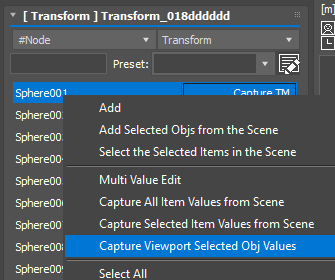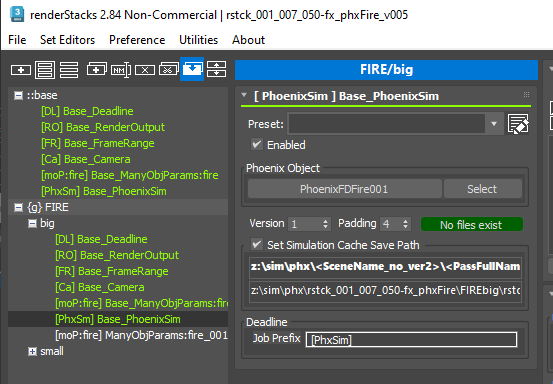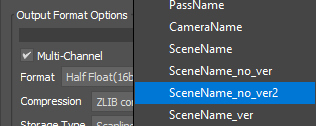It has been almost 4 years since renderStacks was released, and the pricing hasn’t been changed.
We were trying to update the pricing last year. But, billing system was not ready.
Finally, we are ready to update the pricing in mid-May. This is the new pricing.
| _ |
Current |
New |
| Subscription 1 user |
59.99 |
65.00 |
| Subscription 2 user |
109.99 |
120.00 |
| Subscription 3 user |
159.99 |
175.00 |
| Subscription 6 user |
299.99 |
325.00 |
| Subscription 8 use |
399.99 |
435.00 |
| Subscription 10 user |
499.99 |
540.00 |
| Subscription 30 user |
1299.99 |
1400.00 |
| Subscription site license |
1999.99 |
2100.00 |
| Perpetual Mainternance |
20 |
25 |
For existing users, the pricing will be updated automatically from the next renewal.
Also, we are removing the perpetual license. No one have bought the perpetual license for years. If you current have a perpetual license, you can sill buy the maintenance.
If you want the current pricing or the perpetual license, please buy before the change.
Thanks