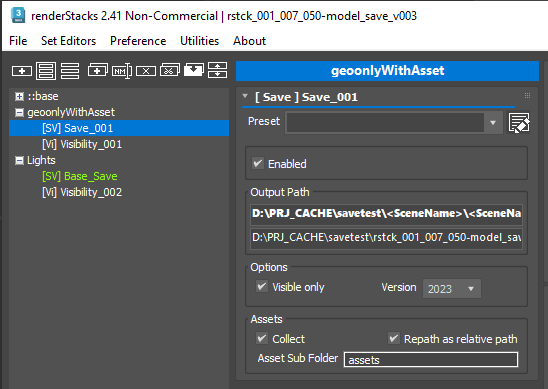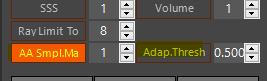renderStacks 2.52 has been released.
If you have been using the non-commercial version, you will have to upgrade to this version. I forget to update the timer, and all previous versions would be expired today.
* Non-commercial version has a time limit and will expire at some point. You will have to download a newer You can use any version if you have a license.
- Improved – Renamer – Added support for passgroup
- Fixed – RendererParams crash for VRayGPU
- Fixed – Group/ungroup was not performed properly When there were instanced passes
- Fixed – Ramaner – Numbering will only happen when you check base/numbering




 New
New