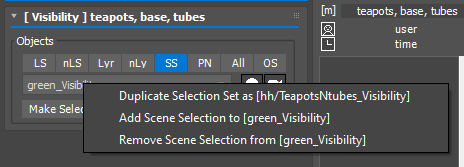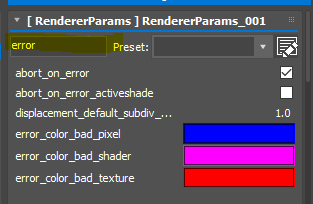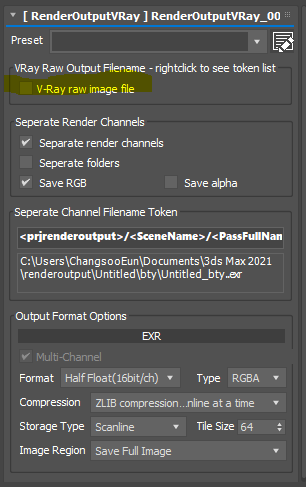It has been a year since renderStacks has been released. First of all, thanks to all renderStacks users!
We planned to have a big feature announcement. But, the beta testing and documentation is still going on. We will update ASAP when it is ready.
To celebrate 1 year anniversary, we interviewed with our awesome first beta tester Andy Lewis.
Also 1 year anniversary Sale! 25% Off code: RS1Y25

Who are you, awesome the first beta tester? Please introduce yourself.
My name is Andy Lewis. I graduated in 2008 with a degree in computer graphics and moved to LA shortly thereafter to work as a texture painter at Rhythm and Hues. Afterward I worked at studios such as FuseFX, Encore Hollywood, a52, FuriousFX, and others. The more I worked, the more I found my niche as a 3D generalist. I’ve always had a personality flaw that causes me to want to take on as much work as possible, and being a generalist is a great way to scratch that itch. After loving my work but having had enough of LA in 2015, I moved to Salt Lake City to work as a 3D generalist, team lead, and Unity developer. I worked with Changsoo for several years at Encore Hollywood and FuseFX. I found that Changsoo always knows best when it comes to pipeline, and I literally had a shirt printed for myself that says I Believe in Changsoo.
Talk to us about your typical project. What do you do?
When I’m working as a generalist, I typically have a half-dozen animations I’m working on at any given time. I’m constantly taking on new work and revising old work. Since late 2009, I think I have had about 3 weeks of downtime in total. I’m always staying as busy as I can. These days I do a lot of medical animations, and I try to relive the glory days in Hollywood by making the medical animations as beautiful and striking as I can manage. I’m also currently doing a lot of VR simulation work within Unity.
What kinds of other render/scene management solutions have you used before?
I’ve used RPM, State Sets, Maya’s render layers, and a few proprietary render pass solutions. Some of these solutions have turned already crappy 70-hour work weeks into hellish 100-hour work weeks (I’m looking at you, Maya). Several all-nighters in my career could have been avoided if not for buggy pass managers.
Since you are the first beta tester, I should ask this. How was it like the first version of renderStacks?
When I first started using renderStacks, I was also using State Sets for most of my render pass work. I was laboring under the illusion that State Sets got a bad rap and weren’t as bad as everyone made them out to be. Perhaps that’s still true to a small degree. But, the moment I started using renderStacks, I immediately knew that my four-year marriage with State Sets was going to end in an abrupt divorce. We had plenty of bugs to work through with the first beta of renderStacks, but it was immediately obvious that the core of renderStacks was immensely flexible and powerful. I was addicted from the get-go.
How is renderStacks helping your job?
First and foremost, I’ve never been able to get it to hard-crash like every other render solution. Even when we were working out the bugs in the initial beta, it was an order of magnitude more stable than anything else I had used. It’s also unbelievably robust, flexible, predictable, and transparent in how it works. We all love 3DS Max for its powerful procedural modifier stack, and renderStacks brings the same concepts to pass management itself. There are dozens of pmodifiers (pass modifiers) that create limitless possibilities in a pass.
What was the best feature of renderStacks for you?
The stability can’t be beat. I was so used to feeling a vague anxiety when working with other pass managers in production. I had been burned so many times. That vague anxiety has washed away with renderStacks. Everything works, nothing crashes, and I get to go home on time and play trains with the kids.
I also can’t leave out the ObjParams pmodifier. I have full control over any value on any modifier on any object. To be able to modify anything in my modifier stack on a per-pass basis is absolutely killer and opens up so many possibilities that previously didn’t exist.
Do you have any example of a project which renderStacks really helped?
I had a project that had over 50 different shots in one scene being managed by renderStacks. Near the end of the project, the client suddenly wanted to have a twin copy for each shot that contained an alternate version of the product we were animating. I wasn’t using any xrefs and I didn’t want to branch off a separate alternate scene, creating an evil twin that would need to be constantly updated alongside the original. I was panicking on what to do for about two minutes, until I realized all I needed to do was instance-copy the 50 passes within renderStacks, group them, and create a new instanced visibility pmodifier for the new passes with the product visibility change. Everything else took care of itself, including pathing. The total render pass management time for that debacle was under 5 minutes with renderStacks. If I would have been using State Sets, I probably would have had to spend at least a day preparing all the new passes, if it was indeed at all possible for State Sets to support 100 passes in one scene.
What do you want to say to the future renderStacks user?
There are very few tools out there that will create a paradigm shift in how you approach your work as a lighter, and renderStacks is one of them. Classically, lighting is fun, but rendering is a nightmare. renderStacks takes the pain away from pass management and makes you feel like some kind of rendering demigod. It’s far and away the best pass manager I’ve ever used, and judging by the overwhelmingly positive responses I’ve seen from others in the VFX world, it’s likely the best pass manager available on the market. It’s also incredibly affordable. And if you have any head-scratching moments with it, Quasikrystal offers the best rapid support. renderStacks will make you a faster, more effective lighter. It has plenty of tools to help with scene management in general. Try it: you most definitely won’t regret it.
1 year anniversary Sale! 25% Off code: RS1Y25